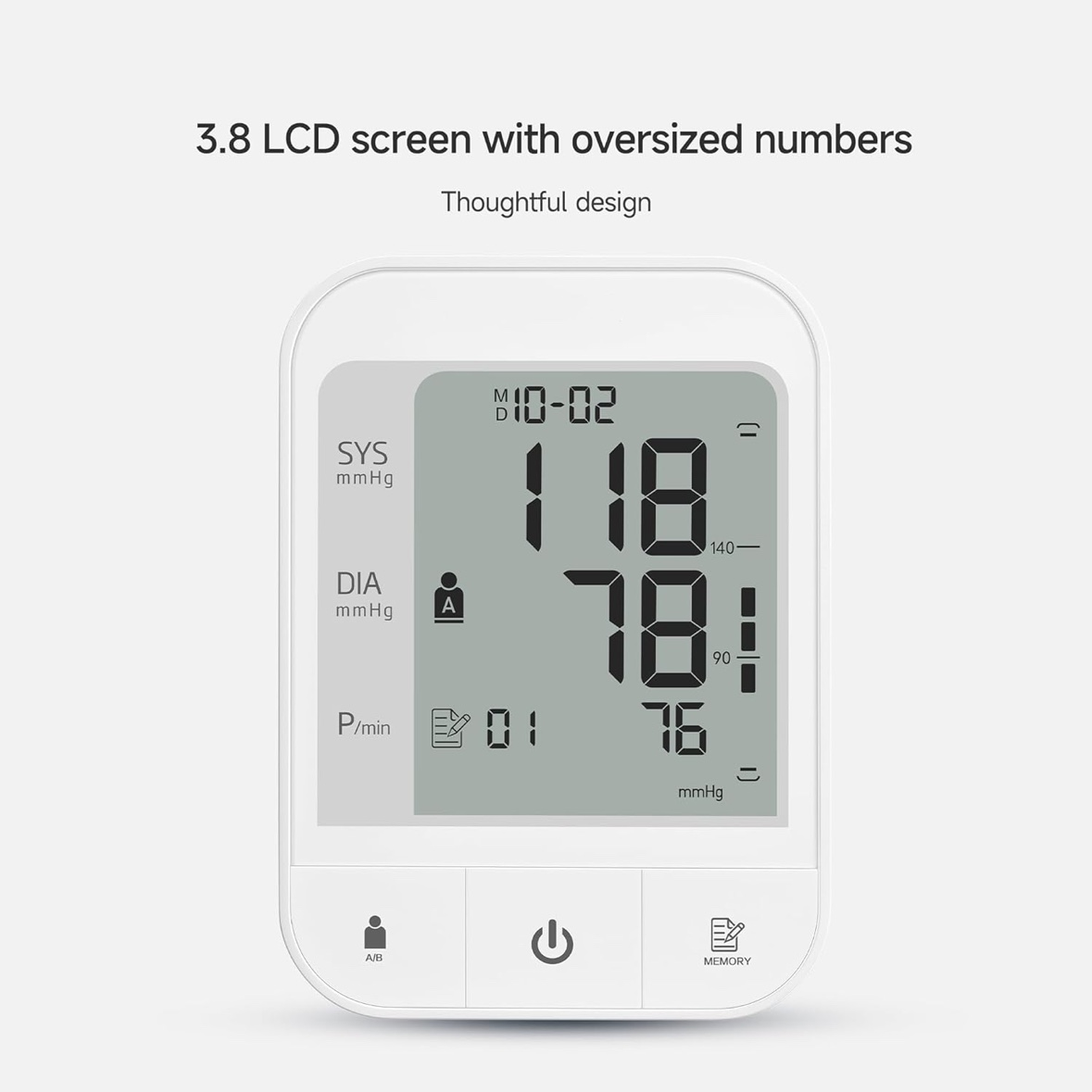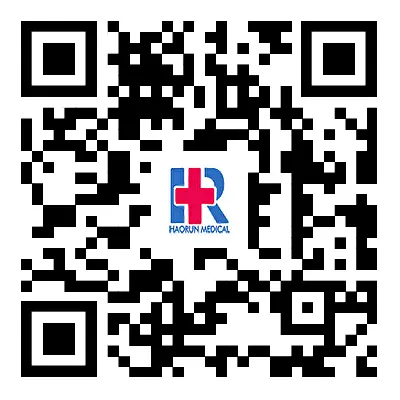- English
- Español
- Português
- русский
- Français
- 日本語
- Deutsch
- tiếng Việt
- Italiano
- Nederlands
- ภาษาไทย
- Polski
- 한국어
- Svenska
- magyar
- Malay
- বাংলা ভাষার
- Dansk
- Suomi
- हिन्दी
- Pilipino
- Türkçe
- Gaeilge
- العربية
- Indonesia
- Norsk
- تمل
- český
- ελληνικά
- український
- Javanese
- فارسی
- தமிழ்
- తెలుగు
- नेपाली
- Burmese
- български
- ລາວ
- Latine
- Қазақша
- Euskal
- Azərbaycan
- Slovenský jazyk
- Македонски
- Lietuvos
- Eesti Keel
- Română
- Slovenski
- मराठी
- Srpski језик
Infrared Ear Thermometer
Haorun infrared ear thermometer is a medical device that measures the temperature of the human ear through infrared technology. Infrared ear thermometer is fast, accurate, and contactless, and is widely used in homes, hospitals, clinics, and other occasions. Infrared ear thermometer is non-contact measurement: Temperature in the ear canal is detected by an infrared sensor without direct contact with the skin, reducing the risk of cross-infection.
Model:infrared ear thermometer
Send Inquiry
Infrared ear thermometer is fast reading: A measurement can usually be completed within 1-2 seconds, which is very suitable for situations where results need to be obtained quickly.
High precision: High-sensitivity infrared sensors and advanced algorithms are used to ensure the accuracy of the measurement results.
Multi-mode selection: Some high-end models can switch between different measurement modes, such as ear temperature and forehead temperature modes, which are suitable for people of different ages.
Easy-to-read display: Equipped with a clear LCD or LED screen, data can be easily read even in low light conditions.
Sound prompt: There will be a sound prompt after the measurement is completed, which is convenient for users to know the end of the measurement.
Memory function: It can store multiple measurement records to facilitate tracking of body temperature trends.
Child-friendly design: Easy to operate, painless, suitable for infants and young children.
Working principle: The working principle of infrared ear thermometer is based on infrared radiation. The eardrum (tympanic membrane) is a place in the human body that is very close to the core temperature, so the overall body temperature can be estimated by measuring the temperature of the eardrum. When the ear thermometer is aligned with the ear canal, the built-in infrared sensor captures the infrared radiation emitted by the eardrum and converts it into electrical signals. Subsequently, these signals are processed by the built-in microprocessor, and the body temperature value is finally calculated and displayed on the screen. How to use: